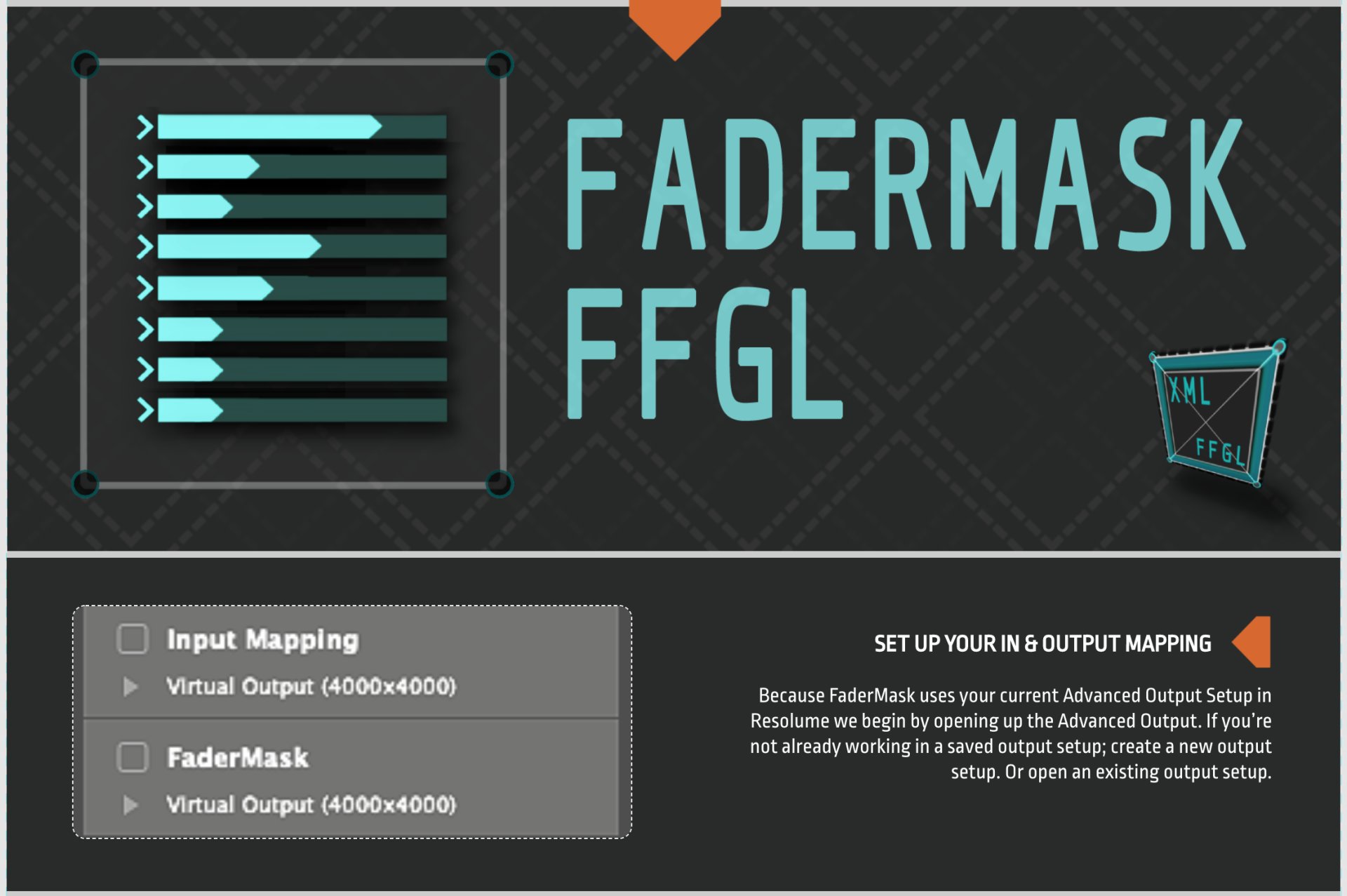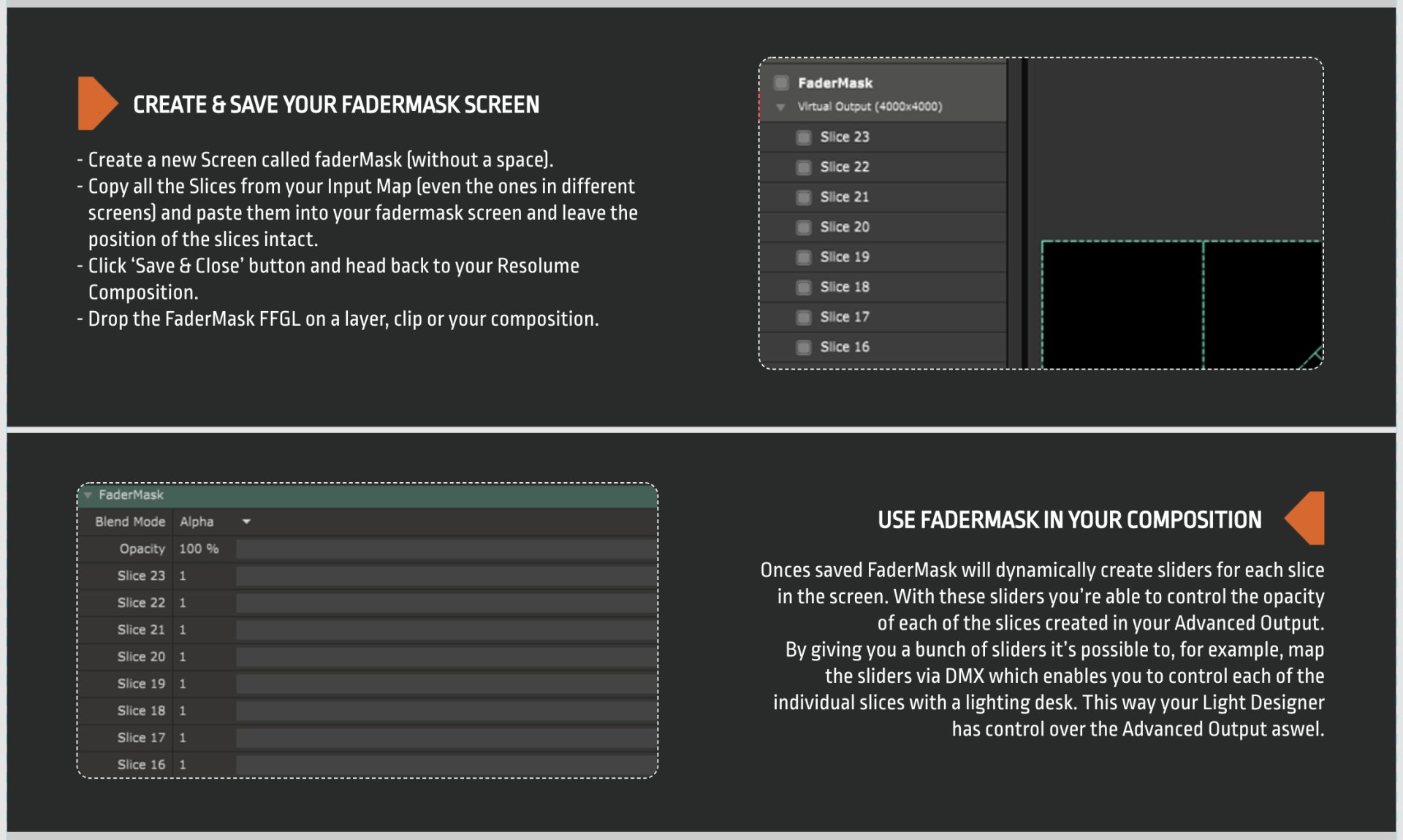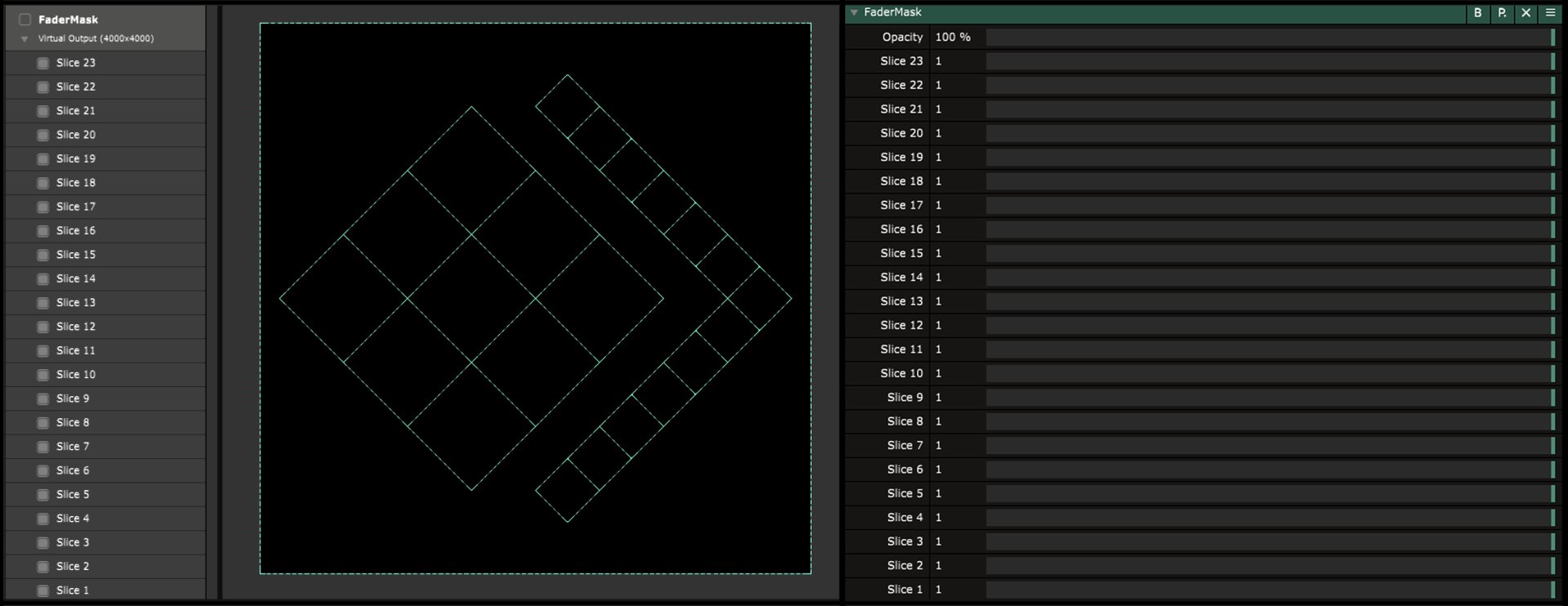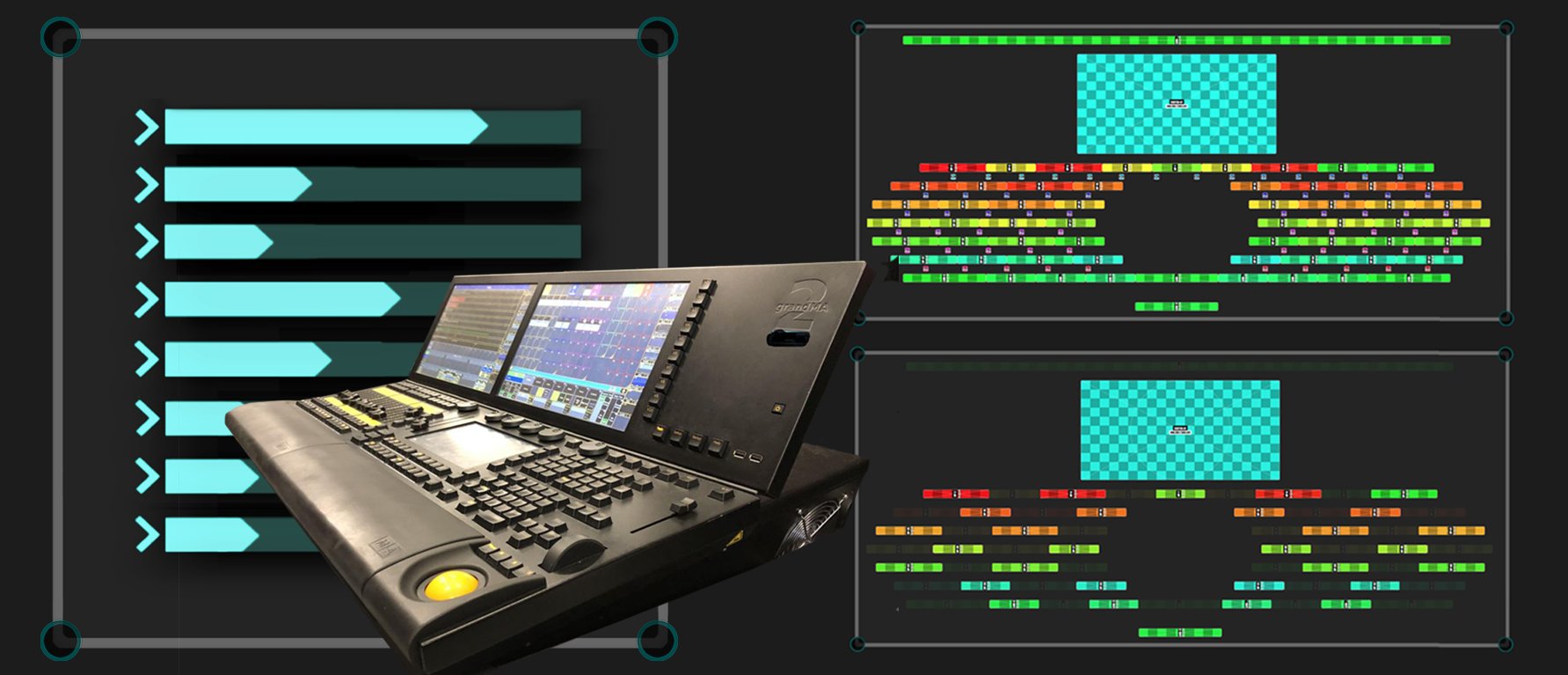FaderMask
FaderMask is extremely suitable for controlling your mapping from a Lightdesk, using 1 dedicated universe, consisting of 512 reserved channels. It's the perfect tool for LD’s either just using Resolume or seeking to combine forces with VJ’s.
FaderMask generates opacity parameters for existing slices in the advanced output setup to control them hands-on in your Resolume composition! Setting up FaderMask is easy and you can do all the preparation in the Advanced Output Window.
Create a virtual screen with the same size as your composition and call it "FaderMask". Make a slice for every part of your composition, that you want a separate opacity fader for. After saving, you can load the 'FaderMask' onto a clip, layer or composition. The Generated sliders are then mappable via DMX so that your LD can have total control over which slice is active.