Advanced Features
Juicebar contains some hidden features that can be enabled by checking the “Advanced Features” checkbox in the settings tab. Please be aware that these features are not covered by our support and are “AS IS” with no warranty. Restart Juicebar after changing the “Advanced Features” checkbox for the changes to take effect.
Editor
The Editor is a cool hidden feature for anyone who is interested in writing their own shaders for Resolume. With the Editor it gets really easy to code a shader for Resolume. Please note that this feature only works with Resolume 7.
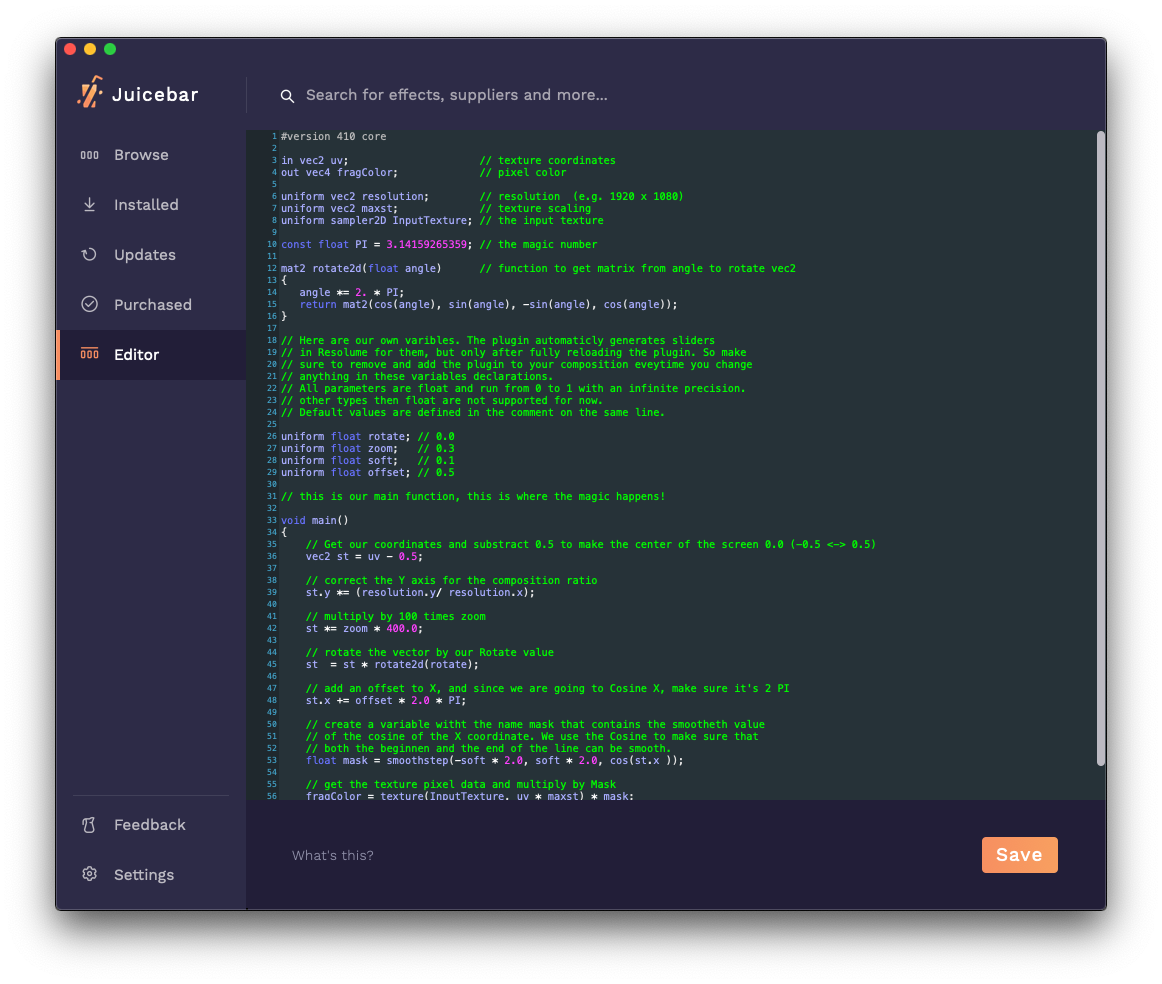
The Editor automatically installs a plugin called “JuiceEditor” that will load your shader into Resolume. Make sure you have an active internet connection the first time you open the Editor to make sure the plugin can be installed. You can find the plugin in Resolume by going to the effects tab and search for “JuiceEditor”.
The parameters of the JuiceEditor are constructed by parsing the shader you created in the editor. This is currently limited to Float parameters and they will have a range from 0.0 to 1.0. Defaults can be defined in the same line as the uniform float, after the comment.
If you change your parameters, you have to reload your plugin in Resolume in order for the changes to take effect. This means that you have to remove any instance of the plugin and then apply it again. Handy about Resolume 7 is that you can throw away the plugin clicking the X and then use “Undo” to reload it.
ShadersShaders are small computer programs that can run on your graphics card. They allow you to create stunning graphics with minimal computing power on an infinite amount of resolutions. More information can be found here: en.wikipedia.org/openGL-shading-language
Do you want your shader to be published on Juicebar? Contact us!