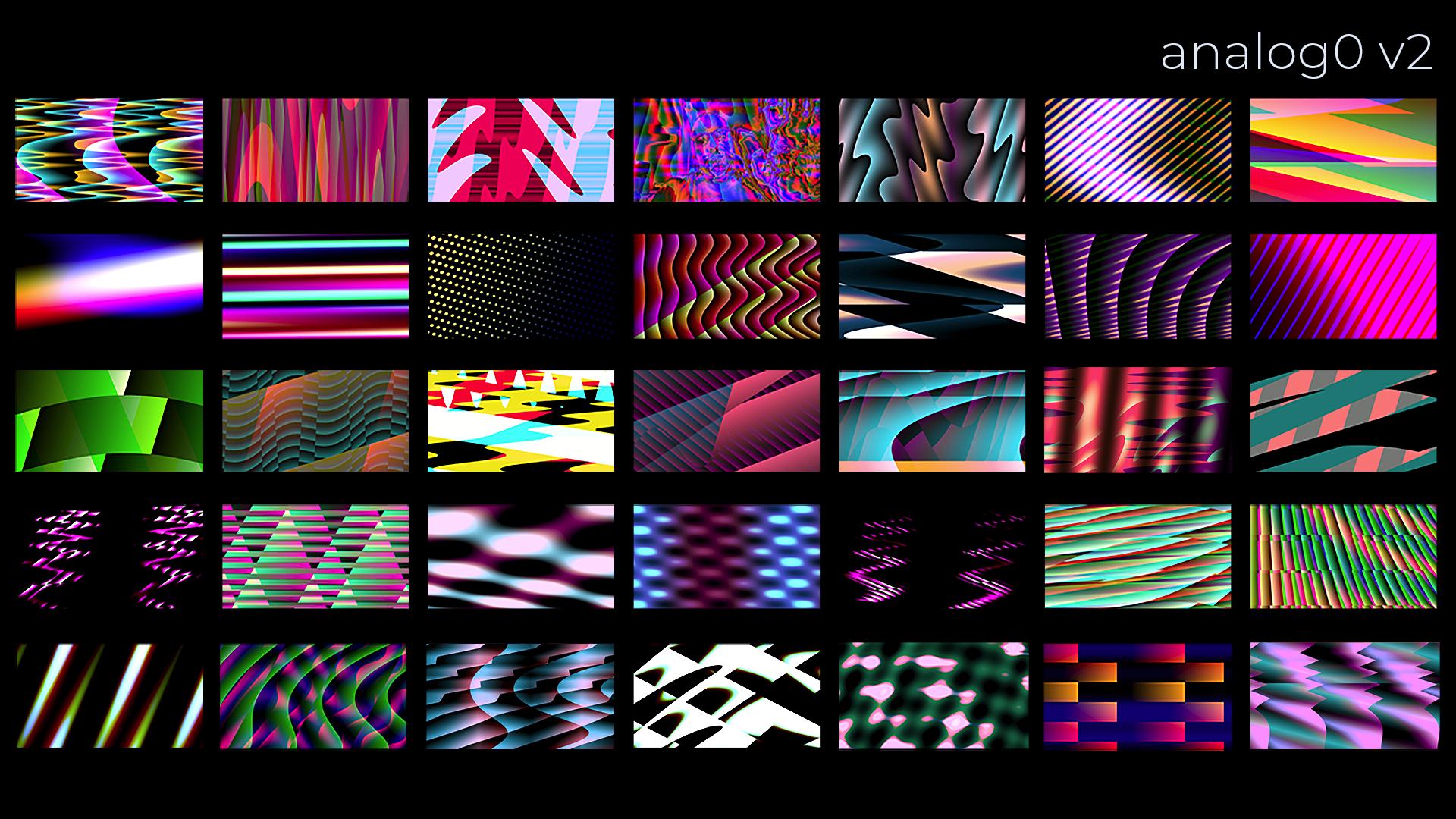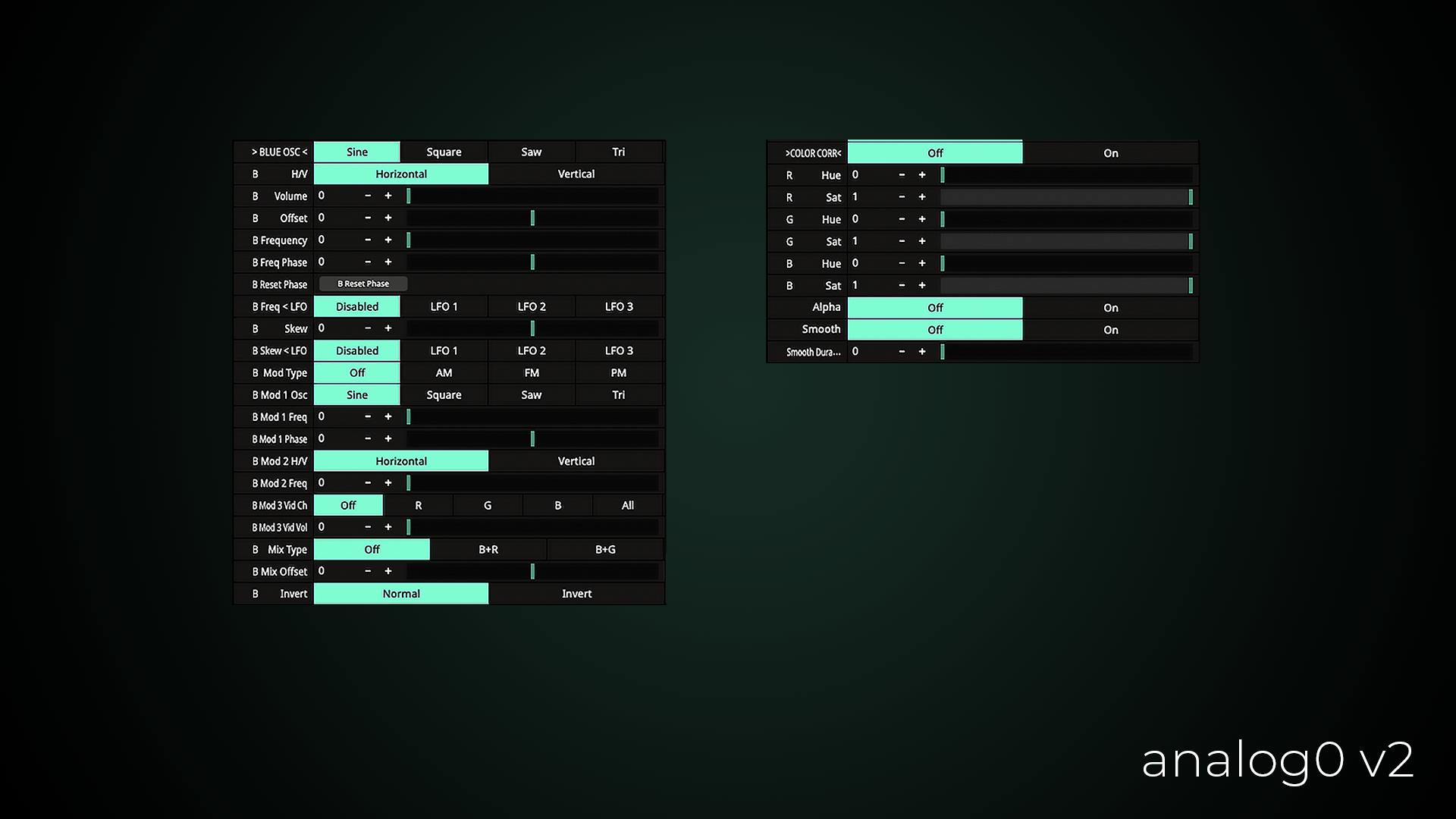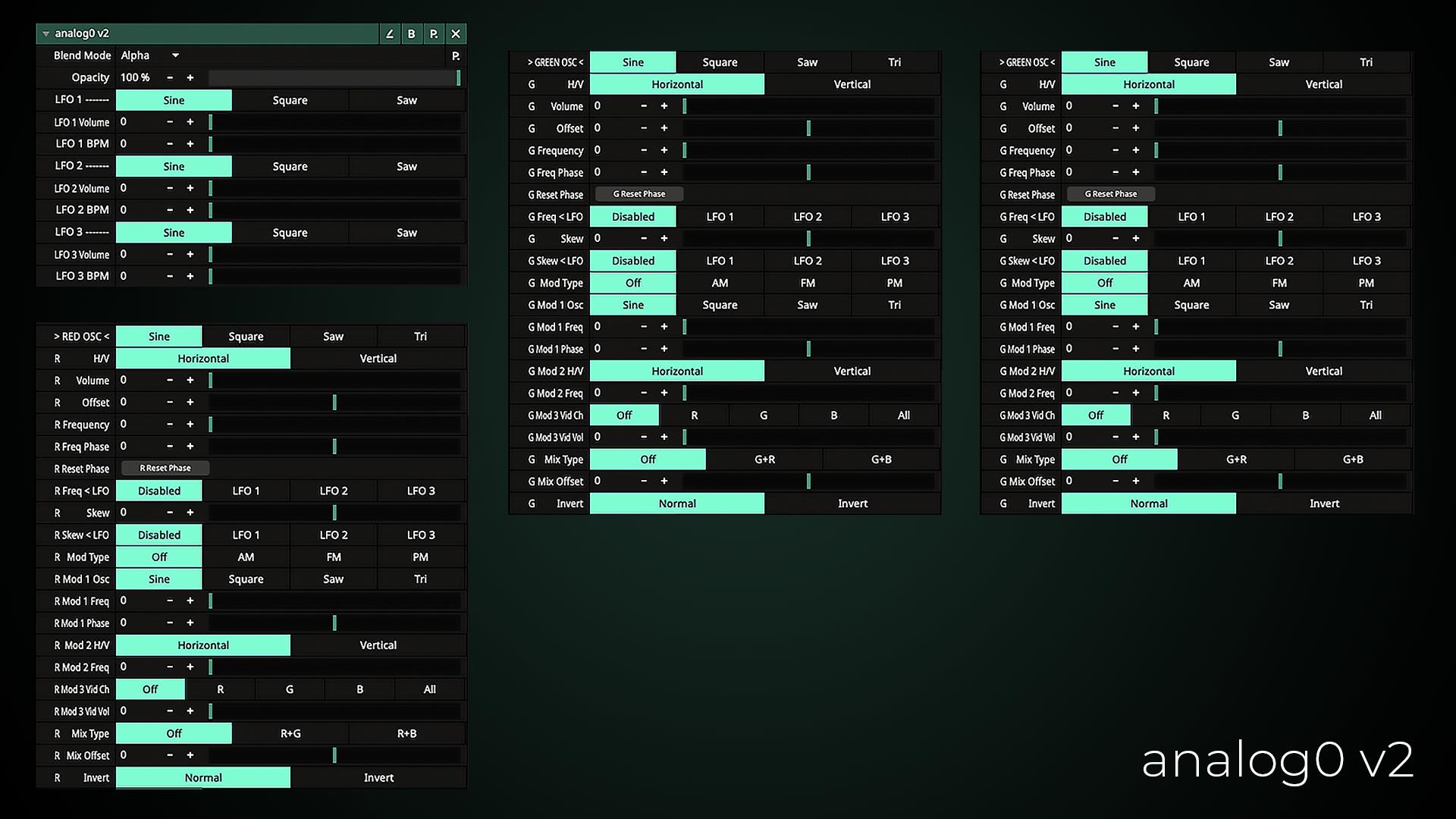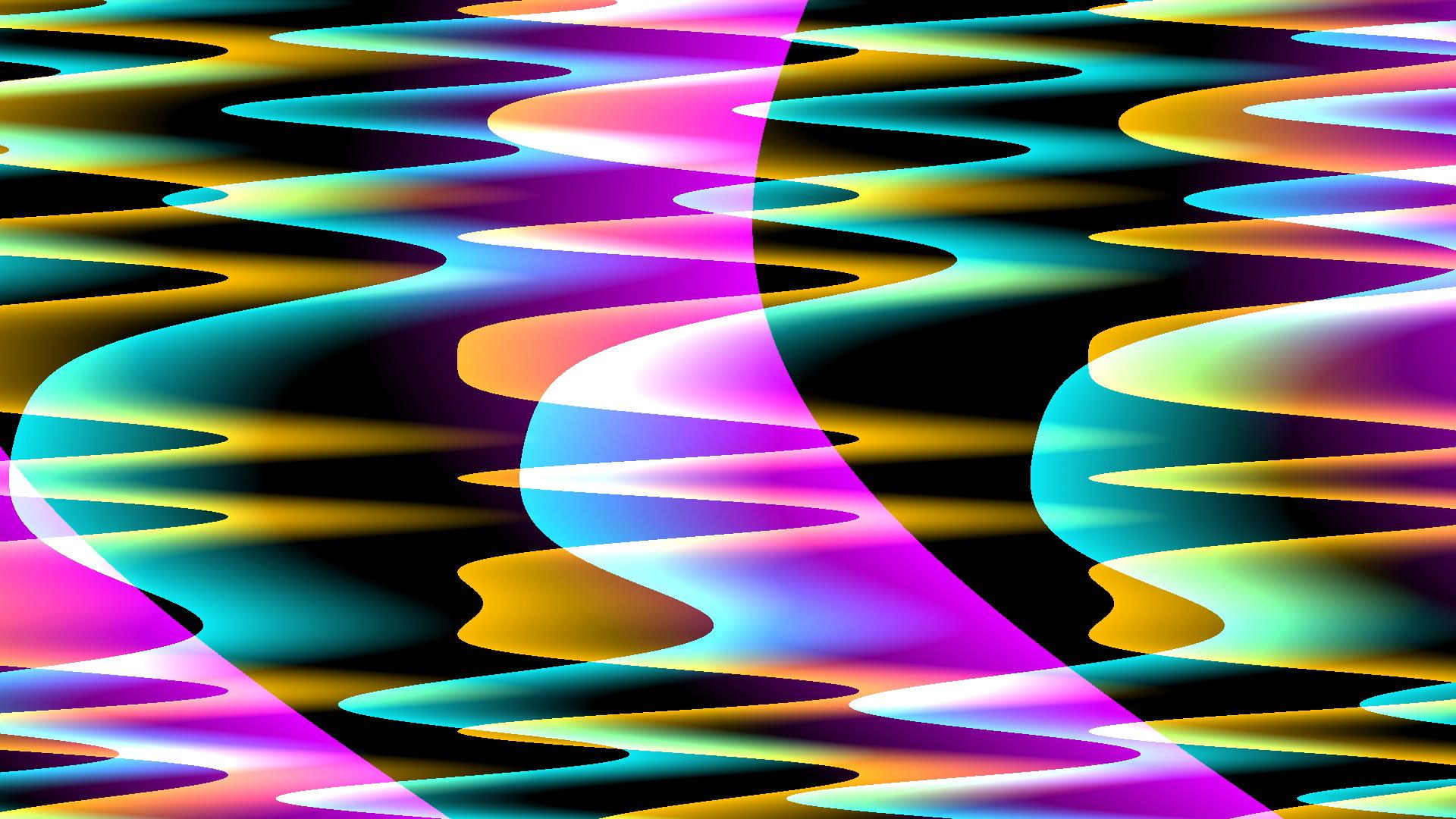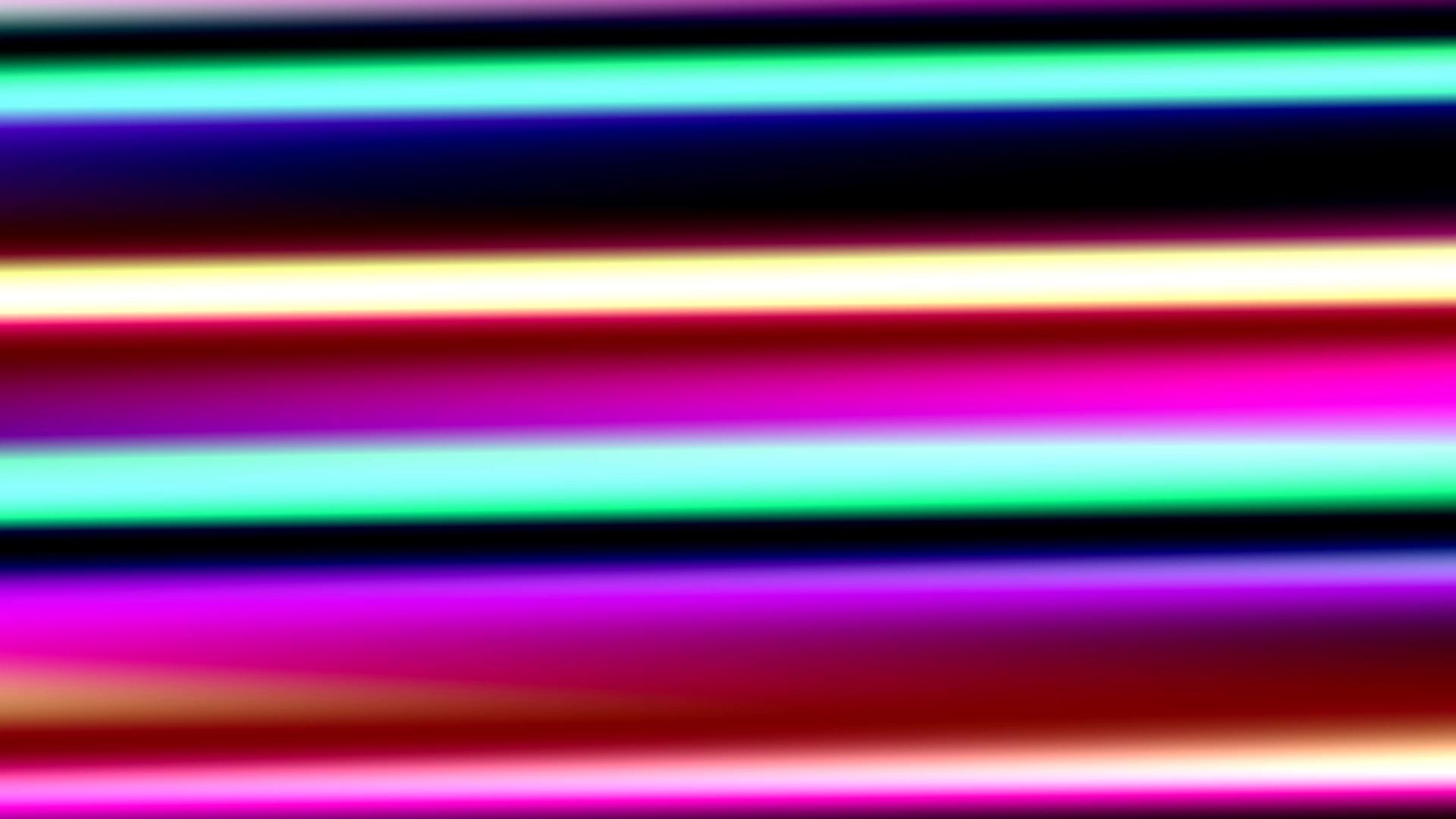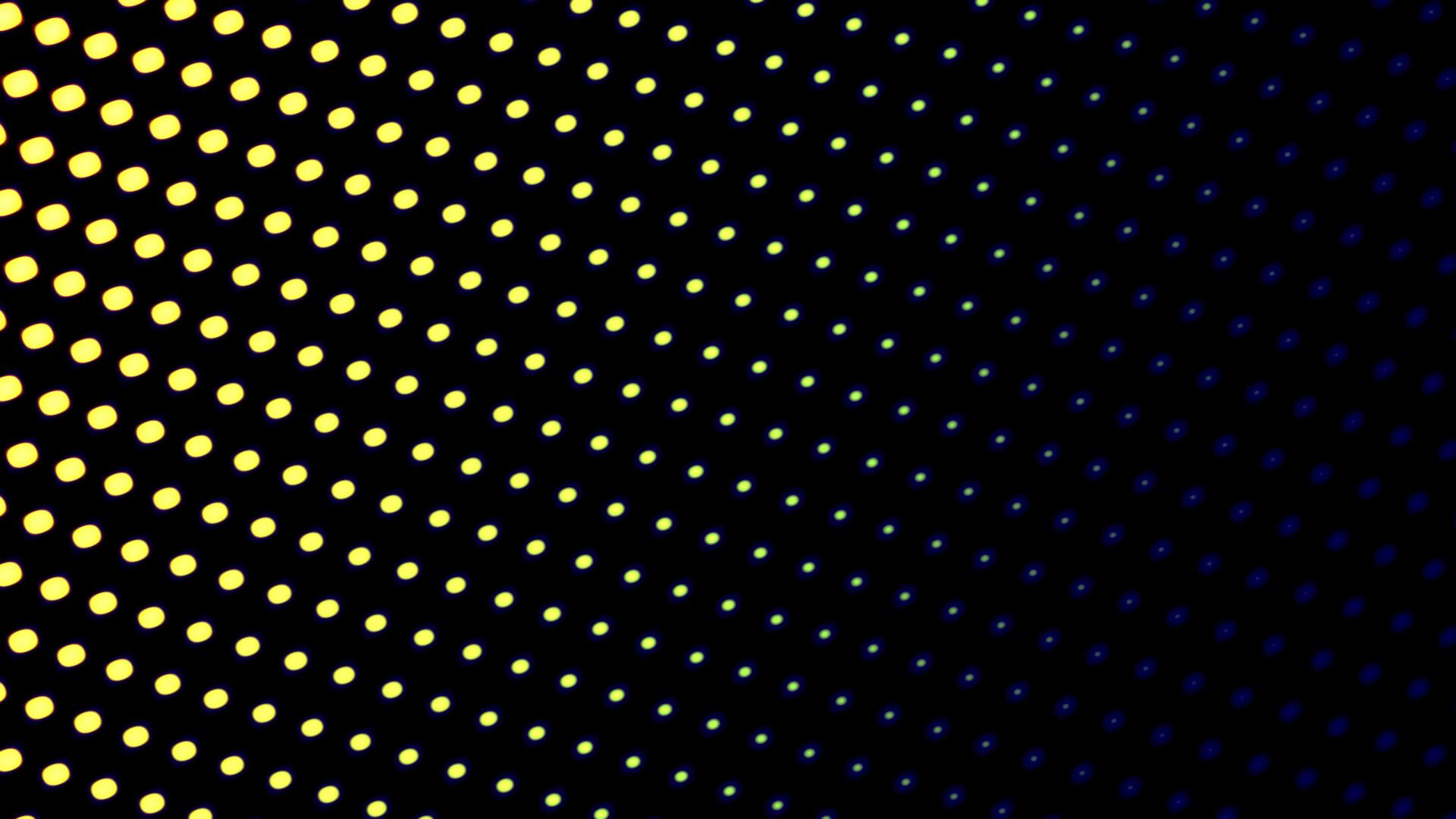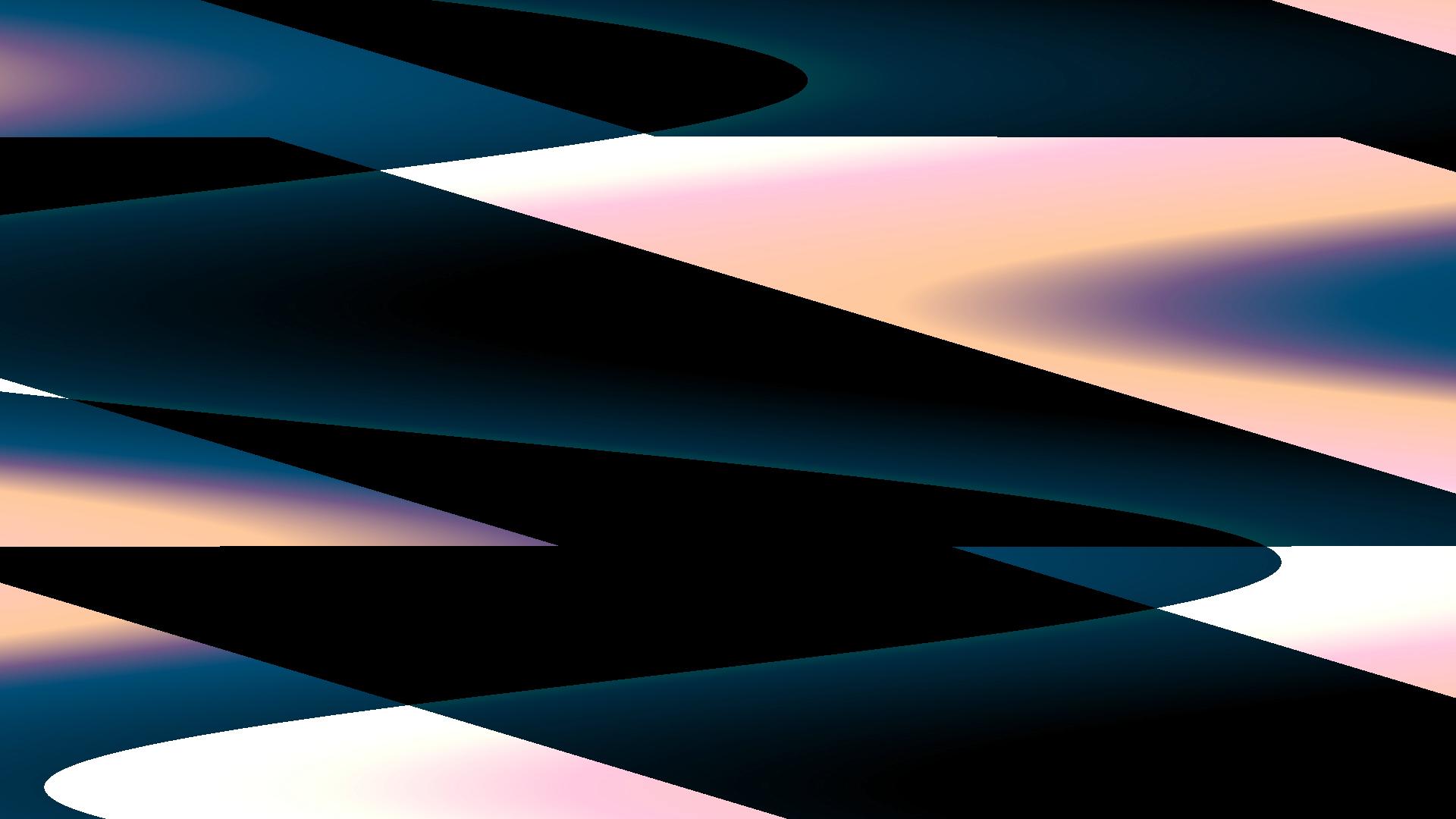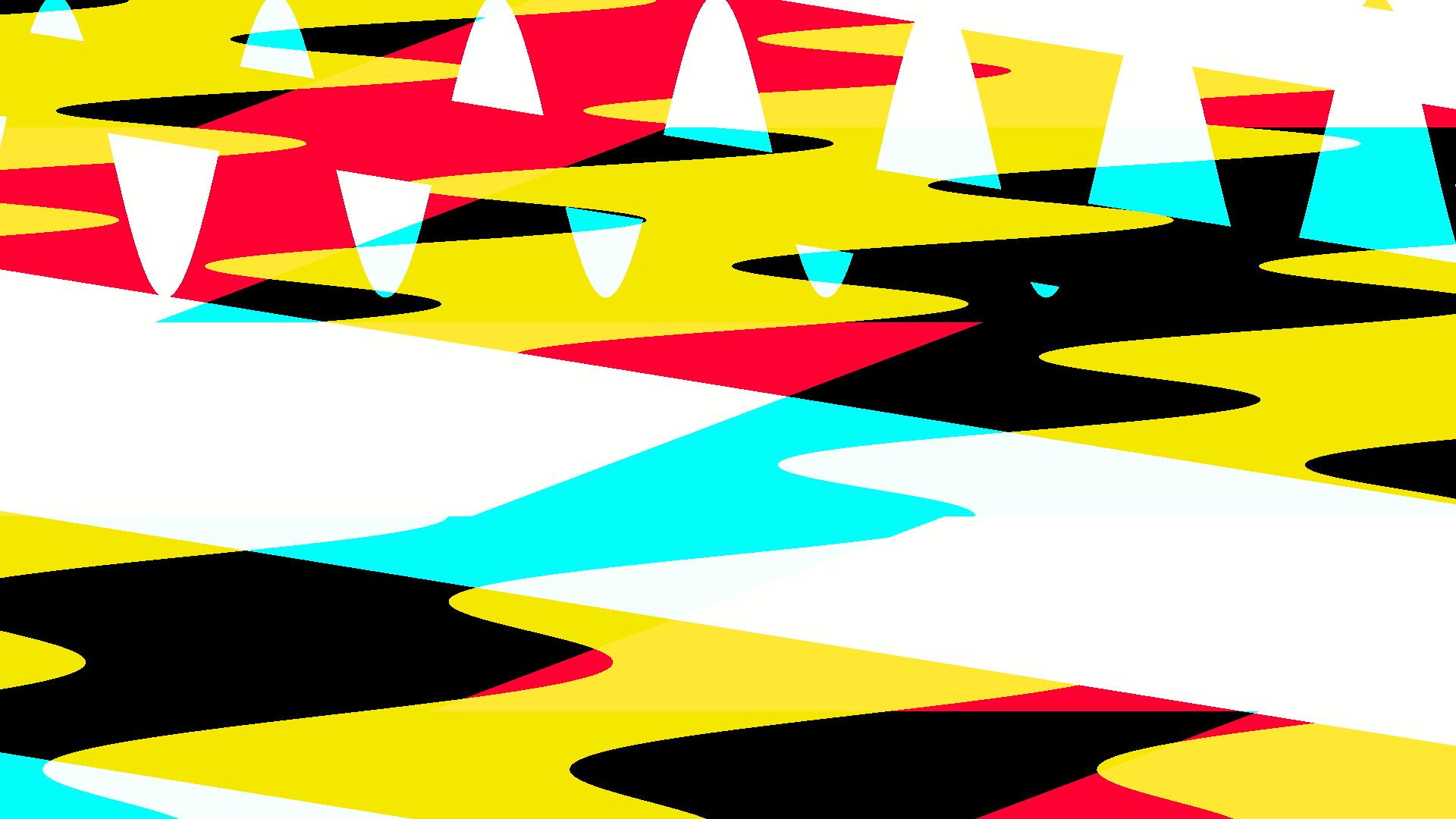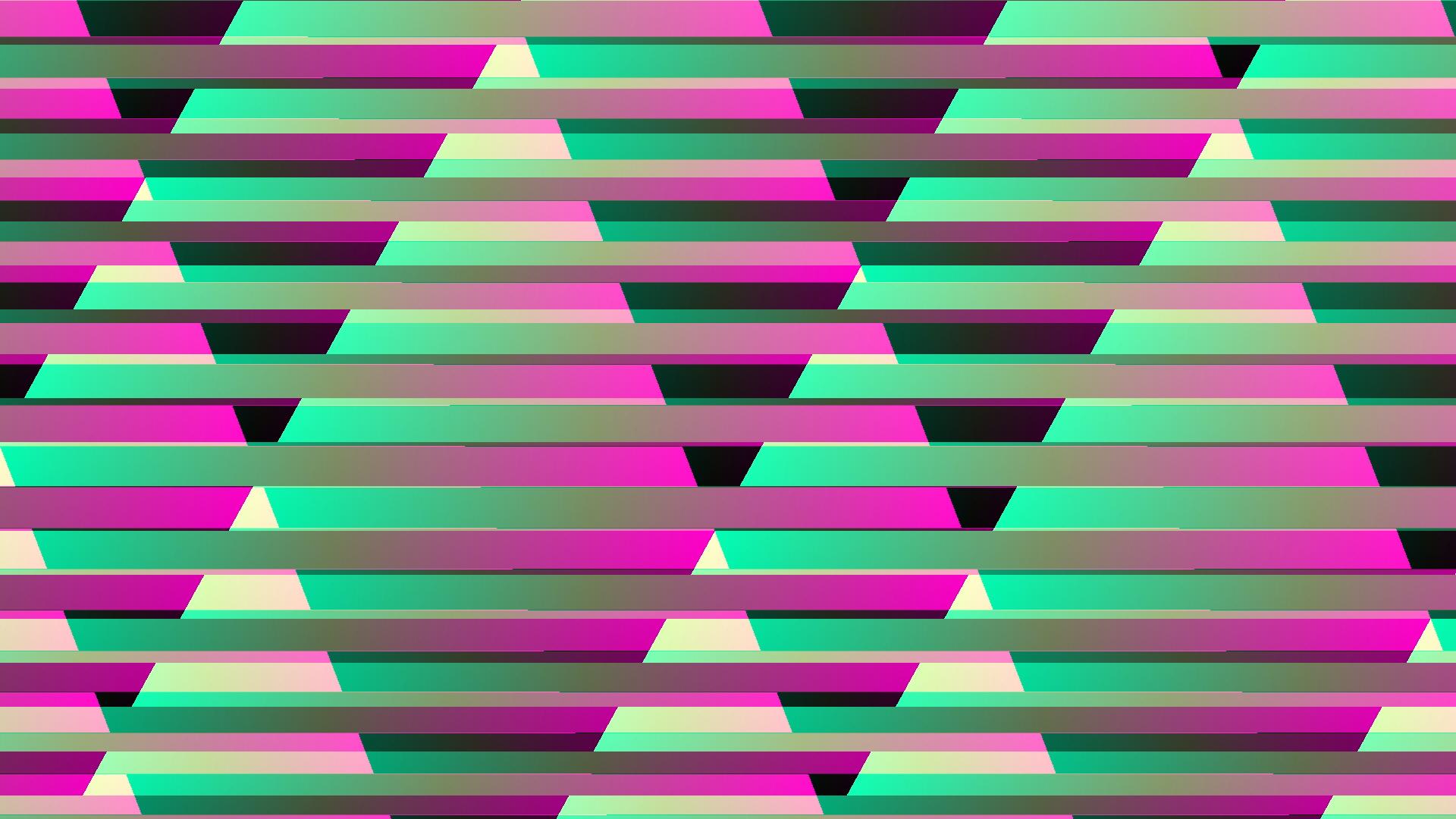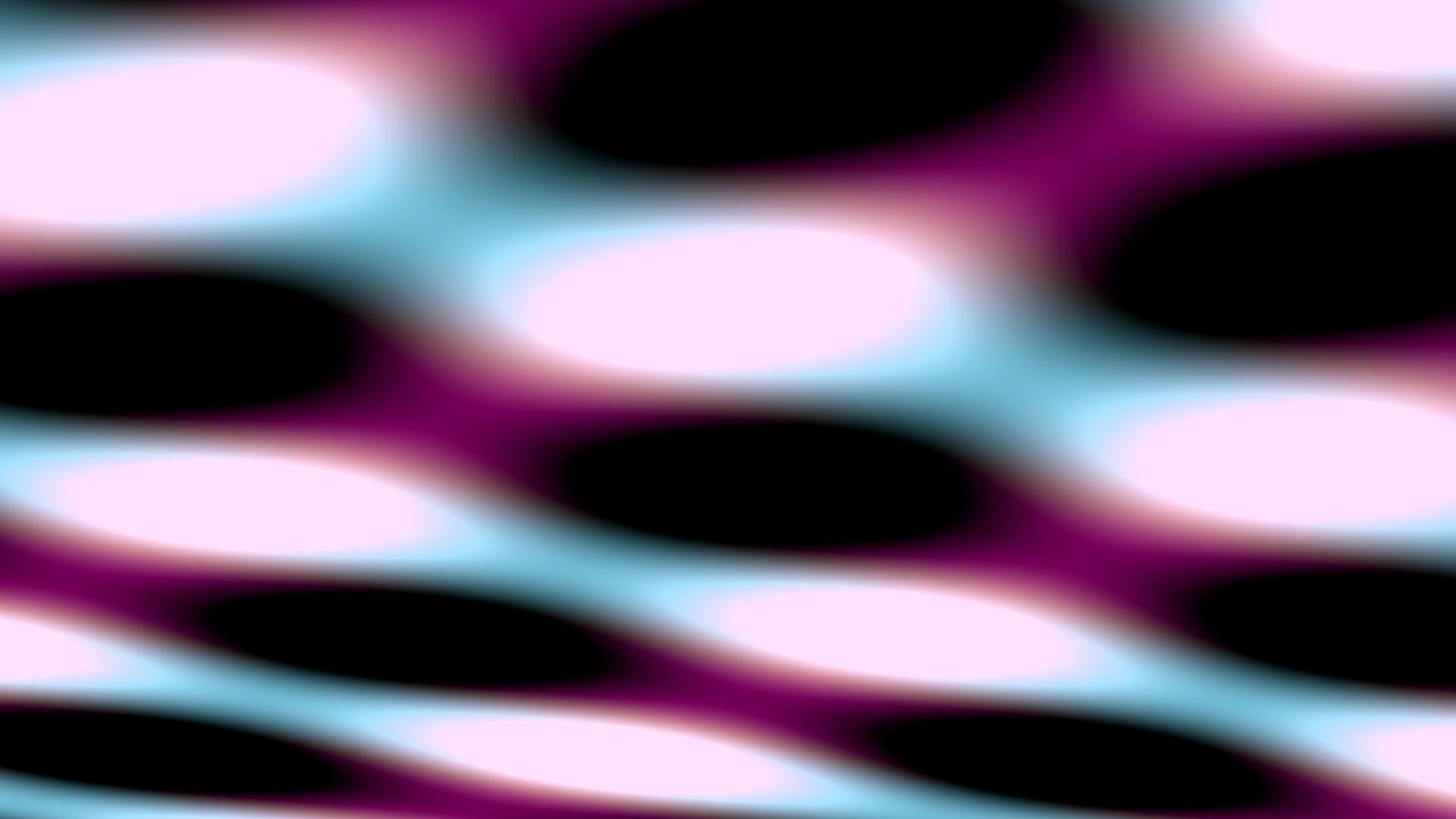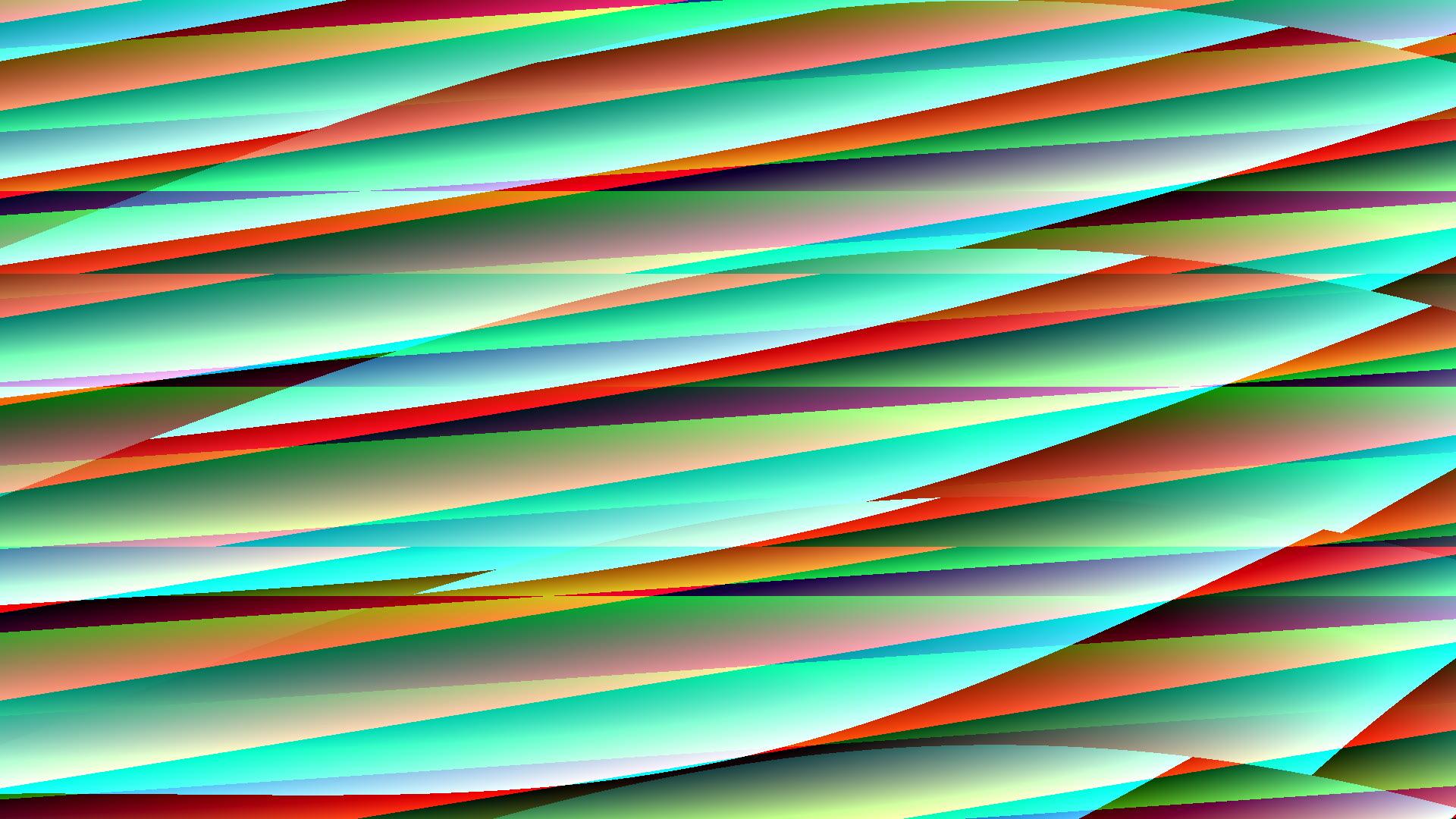analog0
analog0 isn’t just another Resolume patch generator—it’s a painting experience inspired by Analog Video Synthesizers.
Video synthesis uses unique techniques similar to how musicians create sound with oscillators.
This patch emulates that hardware with a few digital tweaks and tricks, giving you video synth tools to create animated images from scratch.
To capture the feeling of operating a video synth, it's highly recommended to use a MIDI controller and assign most parameters to sliders and rotary encoders.
FEATURES:
MAIN OSCILLATORS (R/G/B)
- 4 waveshapes: Sine, Square, Saw, Triangle
- Volume control (opacity)
- Offset control
- Frequency control
- Phase Drift (Scroll/Roll movement)
- Skew (wave shape bending / rotation)
- Horizontal / Vertical orientation switch
- Frequency modulation via LFO 1,2,3
- Skew modulation via LFO 1,2,3
- AM/FM/PM Modulation Inputs
MODULATION SOURCES (per R/G/B Channel):
Mod1 Oscillators
- 4 waveshapes: Sine, Square, Saw Left, Saw Right
- Frequency control
- Phase Drift control (Scroll/Roll)
- Vertical orientation only
- PM Modulation Input (for Mod2)
Mod2 Oscillators
- Sine wave only
- Frequency control
- Horizontal / Vertical orientation switch
- Modulates MOD1
Mod3 – Video Input
- External video input
- R/G/B/ALL channel selector
- Volume control
MIXING (per R/G/B Channel)
- Selection of oscillator source pairs (e.g. R+G, R+B)
- Offset control (vertical shift)
- Normal / Inverted waveform option
LFOs (Low Frequency Oscillators)
- 3 available LFOs
- Selectable waveshape: Sine, Square, Saw
- Amplitude control
- BPM control
- Each can be assigned independently to:
- Frequency modulation
- Skew modulation
COLOR CORRECTOR (per R/G/B Channel)
- Hue control
- Saturation control
OTHER FEATURES
- Alpha channel ON/OFF switch
- Input Smoothness
- MIDI Smooth ON/OFF switch for MIDI smoothing
- MIDI Smooth duration control (interpolation time in milliseconds)
USER GUIDE:
https://drive.google.com/file/d/1wEc5g_X536BOR-Sljj9Io17aIrul8AwG/view?usp=sharing