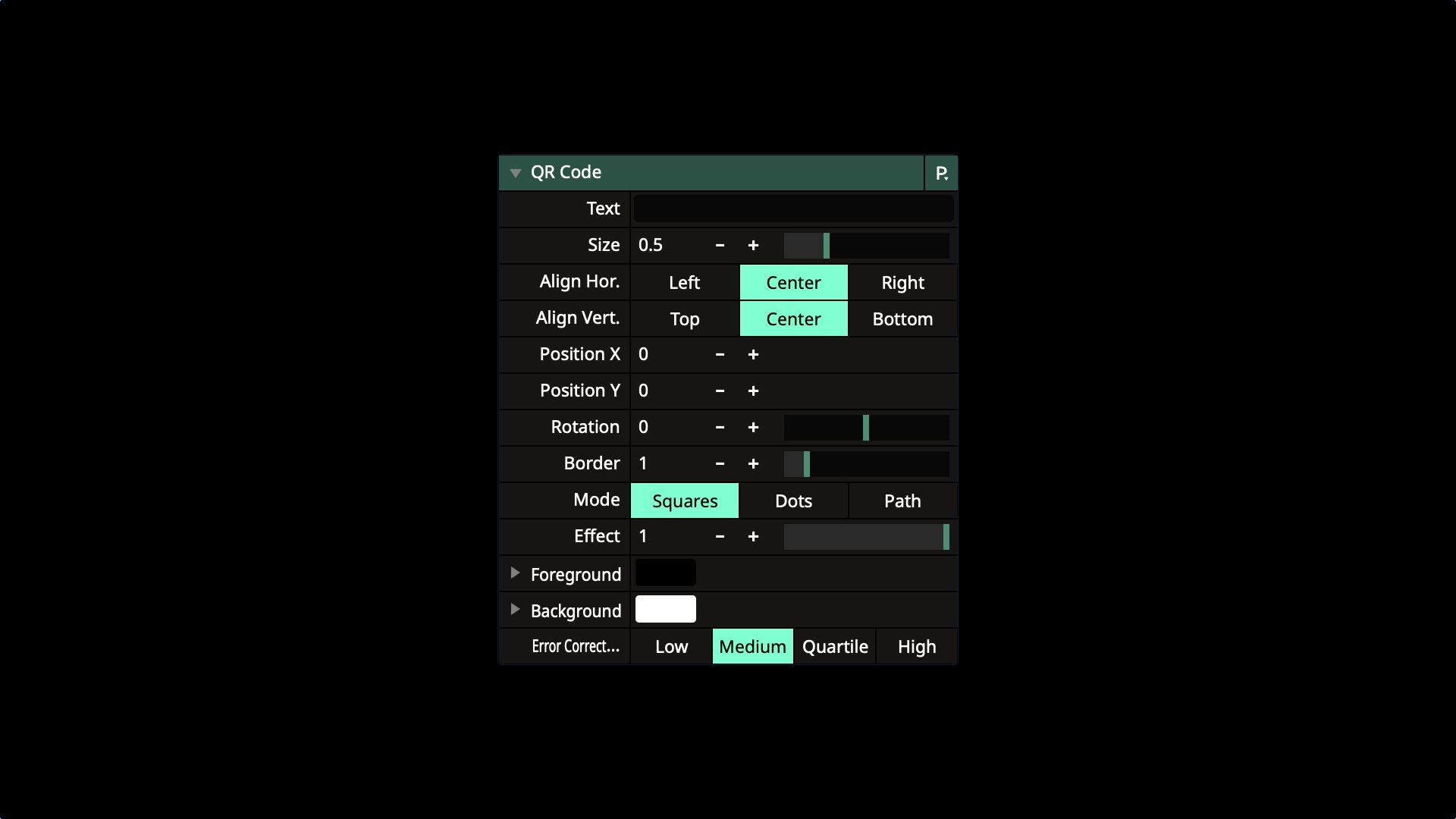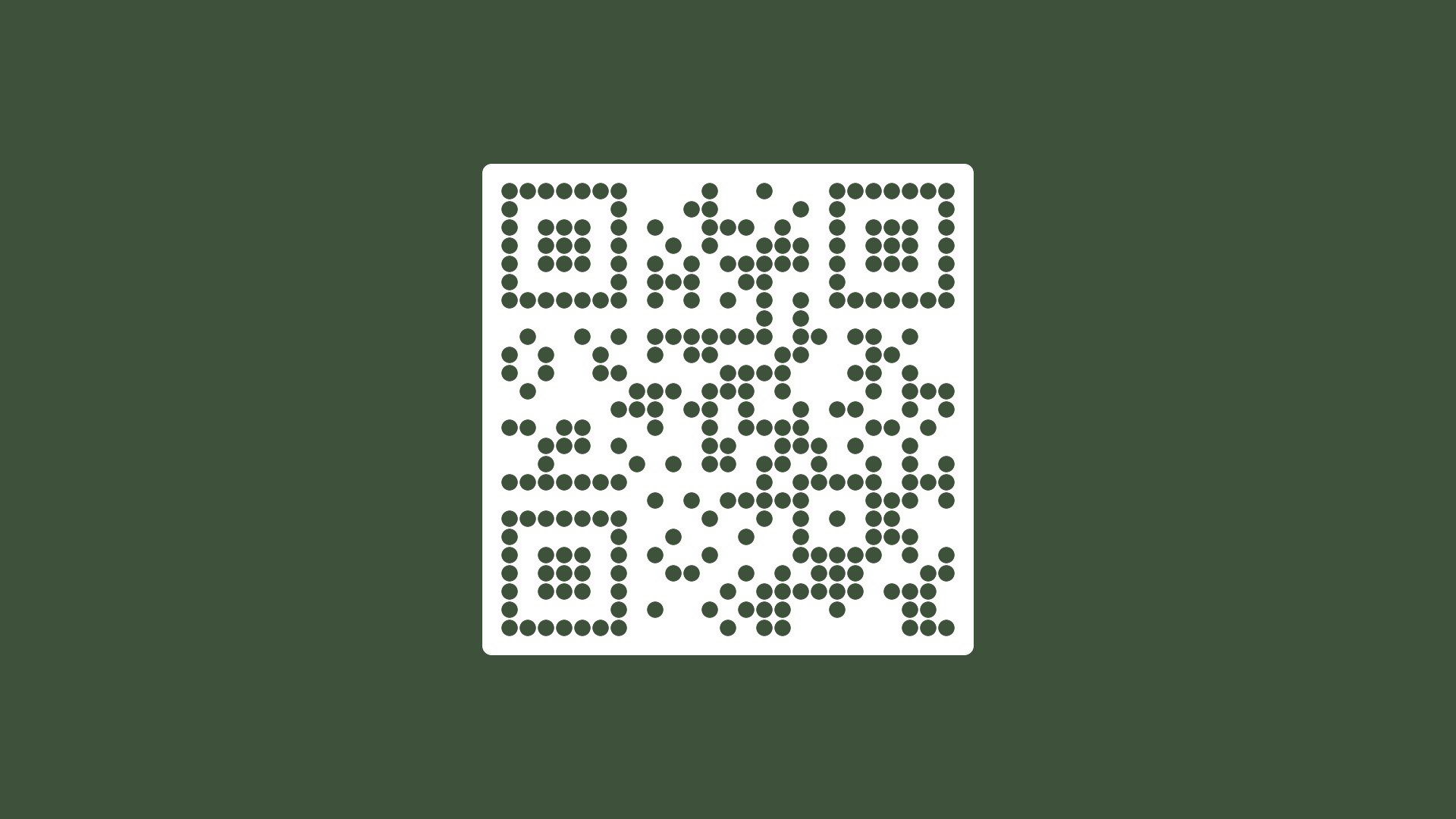QR Code
Easily generate and customize QR Codes. With the various parameters you can create a QR Code for every occasion.
The plugin has the following parameters:
- Text: The text to embed in the QR Code. Note: More text increases QR code complexity.
- Size: Define the size of the QR Code.
- Align Hor.: Horizontally align the QR Code (options: left, center, right).
- Align Vert.: Vertically align the QR Code (options: top, center, bottom).
- Position X: Set the x-coordinate for the QR Code.
- Position Y: Set the y-coordinate for the QR Code.
- Rotation: Rotate the QR Code by a specified number of degrees.
- Border: Set the border size of the QR Code.
- Mode: Choose the display style for the QR Code (options: squares, dots, path).
- Effect: Control the effect progress. This parameter influences the size of squares or dots (for squares or dots mode) or the roundness of the QR code (for path mode).
- Foreground: Set the foreground color of the QR Code.
- Background: Set the background color of the QR Code.
- Error Correction: Set the error correction level. The higher the error correction level, the more of the QR code can be obscured or damaged while still being readable, but this also increases the complexity and size of the QR code. So choose wisely.